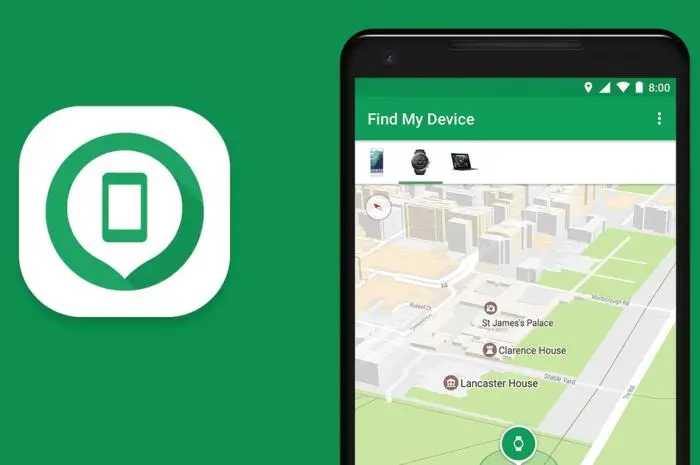Learn the essential steps to track down your misplaced Android device quickly and effectively, ensuring its safe recovery.
Losing your Android device can be a stressful experience, especially considering the valuable information it holds.
However, thanks to modern technology, there are several effective methods to track down your misplaced Android. Follow these steps to locate your device and ensure its safe recovery.
1. Use Google’s Find My Device
Google’s Find My Device is a built-in service that allows you to locate, lock, and erase your Android device remotely. Here’s how to use it:
- Enable Find My Device: Ensure that Find My Device is enabled on your Android. Go to Settings > Security > Find My Device and toggle it on.
- Access Find My Device: Open a web browser on any device and go to Find My Device. Sign in with the Google account linked to your lost Android.
- Locate Your Device: Once signed in, Find My Device will display your Android’s location on a map. If the device is turned on and connected to the internet, you’ll see its approximate location.
- Take Action: You have several options once your device is located:
- Play Sound: Make your device ring at full volume for 5 minutes, even if it’s set to silent or vibrate.
- Secure Device: Lock your phone with a message and contact number on the lock screen.
- Erase Device: If you believe your device has been stolen and cannot be recovered, you can erase all data remotely. Note that this action is irreversible and should be used as a last resort.
2. Check Your Recent Location History
Google’s Location History feature can help you trace the steps of your lost Android:
- Access Location History: Visit Google Maps Timeline at https://www.google.com/maps/timeline and sign in with your Google account.
- Review Locations: The timeline will show a history of places your device has been. This can help you determine where your phone might be.
- Last Known Location: Check the most recent location updates to pinpoint where your device was last detected.
3. Use Third-Party Tracking Apps
If you have a third-party tracking app installed on your device, you can use it to locate your phone. Popular apps include:
- Prey Anti-Theft: This app allows you to track your device, take remote photos, and gather information about the device’s surroundings.
- Cerberus: Cerberus offers comprehensive anti-theft features such as remote control via SMS, SIM card change alerts, and even taking pictures of the thief.
4. Contact Your Service Provider
If you’re unable to locate your device using the above methods, your mobile service provider may be able to help. Here’s what to do:
- Report the Loss: Contact your service provider’s customer support and report your device as lost or stolen.
- Request Assistance: Some providers offer tracking services or can block the device to prevent unauthorized use.
- SIM Card Replacement: Request a new SIM card to maintain your mobile number and service.
5. Inform Local Authorities
If you suspect your device has been stolen, it’s important to inform local authorities like at www.macfestmesa.com. Here’s how:
- File a Police Report: Visit your local police station and file a report. Provide as much information as possible, including the device’s make, model, IMEI number, and any tracking information you have.
- Provide Proof of Ownership: Bring a copy of your purchase receipt or any documents that can prove you own the device.
6. Notify Contacts and Secure Accounts
If your device contains sensitive information, take these steps to secure your accounts and notify your contacts:
- Change Passwords: Change the passwords for all accounts linked to your device, including your Google account, social media, and banking apps.
- Enable Two-Factor Authentication (2FA): For added security, enable 2FA on all your accounts to prevent unauthorized access.
- Inform Contacts: Let your contacts know that your device is lost or stolen, and advise them not to respond to any suspicious messages from your number.
7. Prepare for Future Incidents
To minimize the impact of losing your device in the future, take these preventive measures:
- Regular Backups: Regularly back up your data to the cloud or an external storage device. This ensures you don’t lose important information if your device is lost or stolen.
- Enable Security Features: Make use of your device’s security features such as screen lock, fingerprint scanner, and face recognition.
- Install Tracking Apps: Consider installing tracking apps with advanced features to enhance your device’s security.
Conclusion
Losing an Android device can be a daunting experience, but with the right steps, you can increase your chances of recovering it. Utilize tools like Google’s Find My Device, check your location history, and use third-party apps to track your device.
Additionally, contacting your service provider, informing local authorities, and securing your accounts are crucial steps to protect your data and privacy.
By following these guidelines and preparing for future incidents, you can navigate the stress of a misplaced Android and ensure your information remains safe.